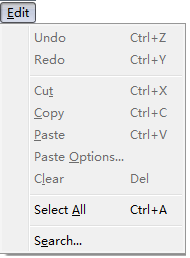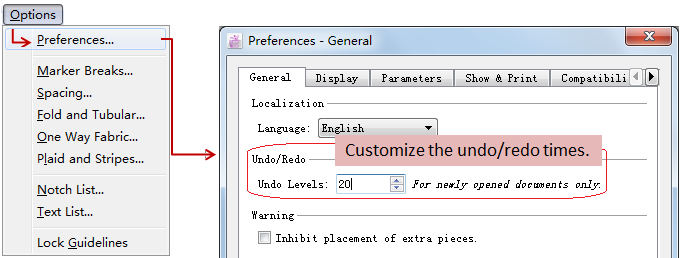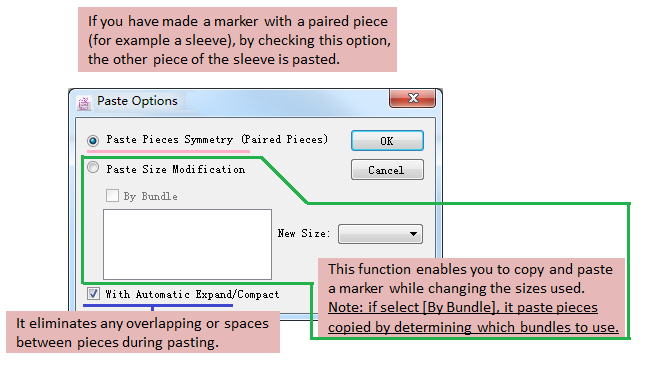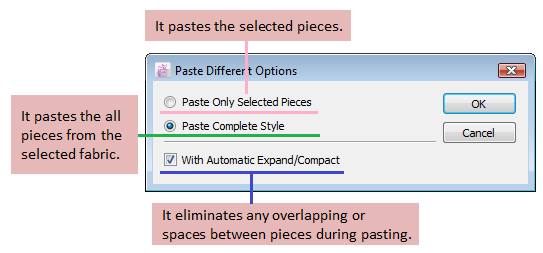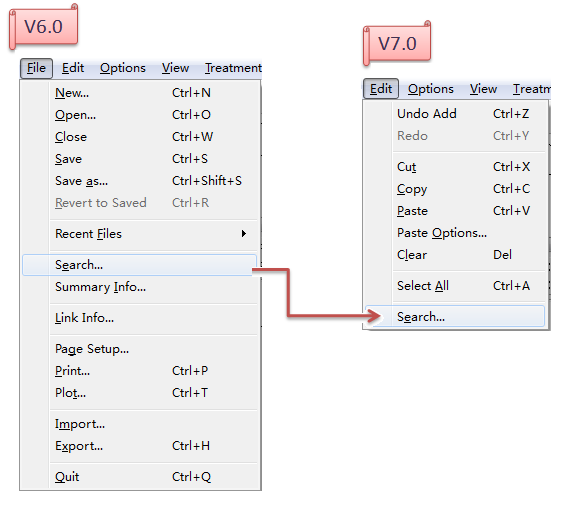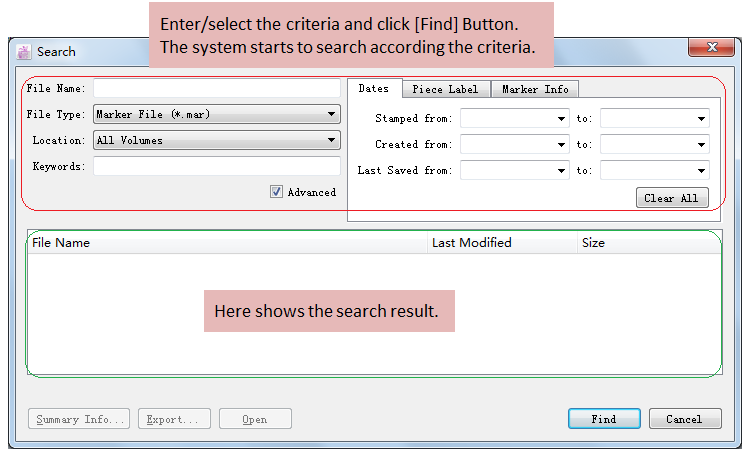[Edit] Menu:
[Undo]/[Redo]¶
[Undo...]: Go back to the edition of last time, recover the status before modifying.
[Redo...]: Revert any move cancelled by Undo command.
Allow to undo/redo from 3 to 20 moves. Go to [Options] menu; then select [Preferences] - [General] and change the Undo Levels (3-20) in the field.
[Cut]¶
Allow user to remove the slelected pieces from the working area. The cut piece(s) is/are temporarily kept at the clipboard and can be pasted to somewhere else of the same working area or in other marker files.(But in V7.0, it can’t be pasted to other files).
[Copy...]¶
Allow user to copy selected pieces from the working area. The origin is/are still kept in the working area while copied piece(s) is/are temporarily kept at the clipboard to paste on somewhere else in the same working area or in other files. (But in V7.0, it can’t be pasted to other files).
[Copy]¶
Allow user to copy selected pieces from the working area. The origin is/are still kept in the working area while copied piece(s) is/are temporarily kept at the clipboard to paste on somewhere else in the same working area or in other files. (But in V7.0, it can’t be pasted to other files).
[Paste]¶
Allow user to paste the previous copied/cut pieces onto the current working area. Copied/Cut piece(s) can be pasted in other files (But in V7.0, it can’t be pasted to other files).
[Paste Options...]¶
Steps:
Select the desired piece;
Click [Edit]-[Copy] or press Ctrl+C;
If
in the same file, then select the corresponding fabric and layer, and click [Edit]-[Paste Options...];
- in the different file, then open another desired marker file, and click [Edit]-[Paste Options...];
Select desired options in the dialog box, click [OK] button;
The dialog box appearing in the 4th step is different according to different situation:
If it is in the same fabric, the dialog box shows:
If it is in the different fabrics, the dialog box shows:
[Clear...]¶
Select the piece, click [Edit]-[Clear], the selected one will be returned to chart area from simulation area.
[Selet All]¶
Allow user to select all pieces on the simulation area at a time.
[Search...]¶
Allow user to search any files with different search criteria for sorting purpose.
In V7.0, the position of [Search...] is moved from [File] Menu to [Edit] Menu.
User can use file name/filey type/keywords and other criteria to help search. And user also can select Advanced and apply the advanced search criteria to narrow the search.