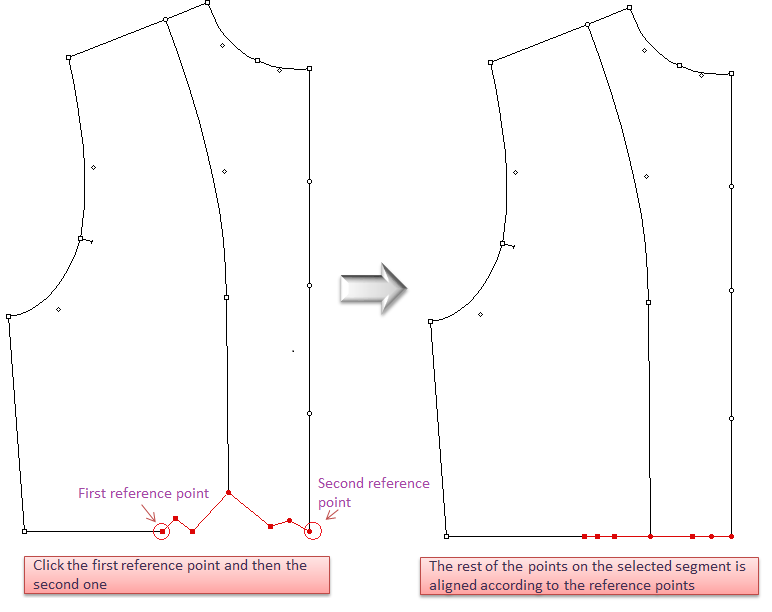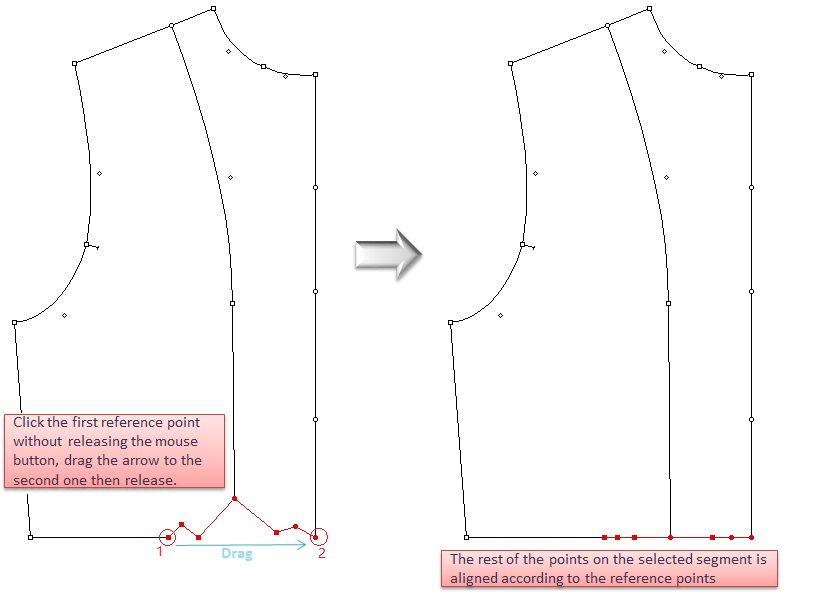Align Points¶
Align Points¶
Allow users to align all the points that are on the selected segment(s) according to two reference points.
Align points by two clicks¶
- Select the segment(s) the points you want to align are on;
- Select
tool;
- Click the first reference point;
- Click the second reference point.
Align points by one click¶
Select the segment(s) the points you want to align are on;
Select
tool;
Click the first reference point without releasing the mouse button, drag to the second reference point and release it.