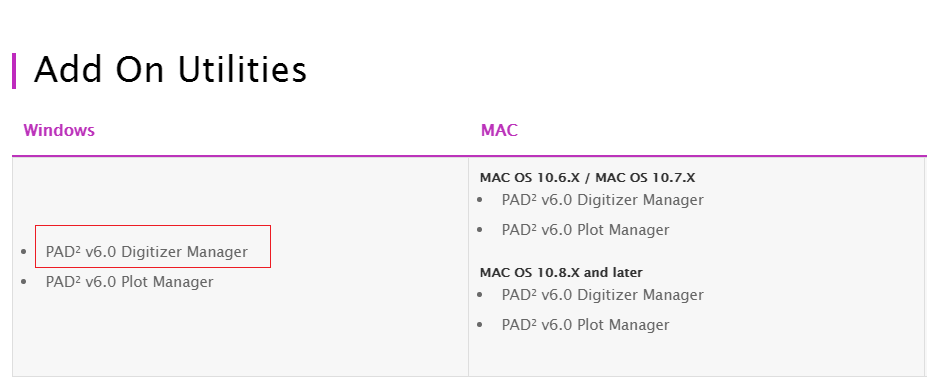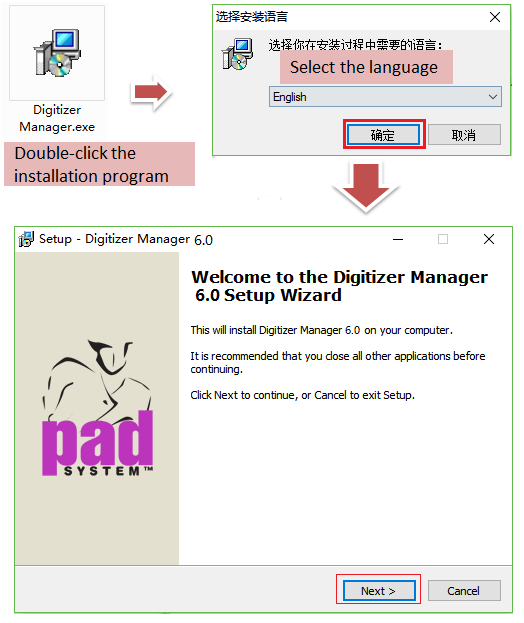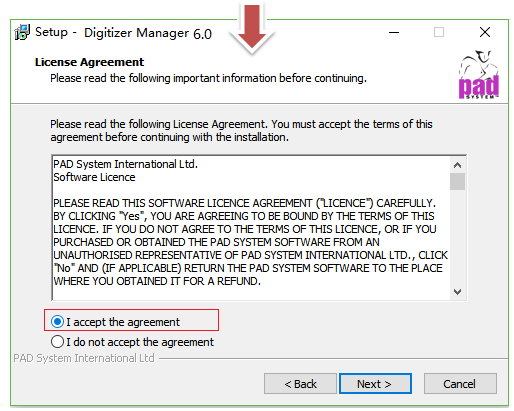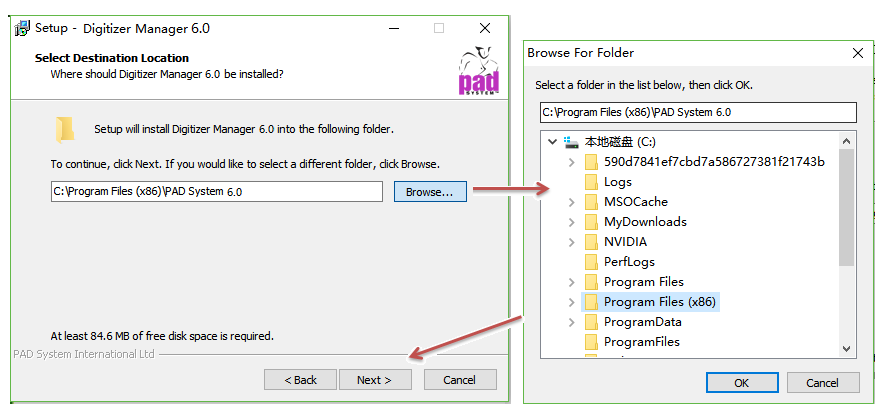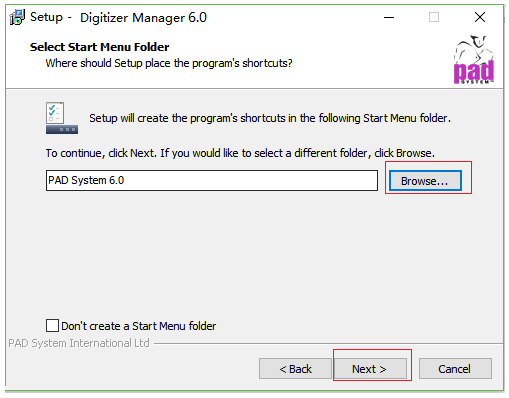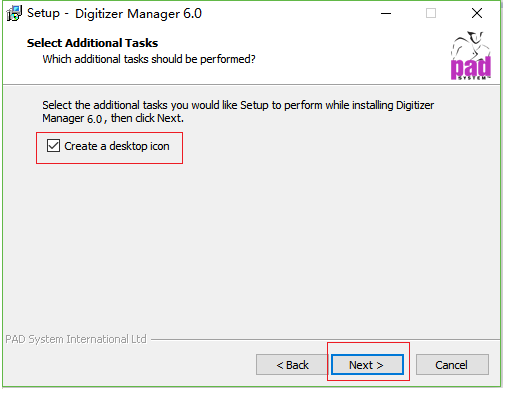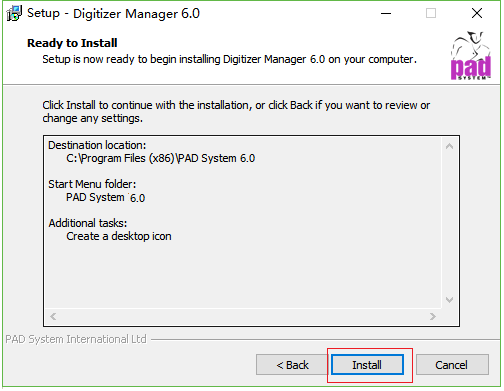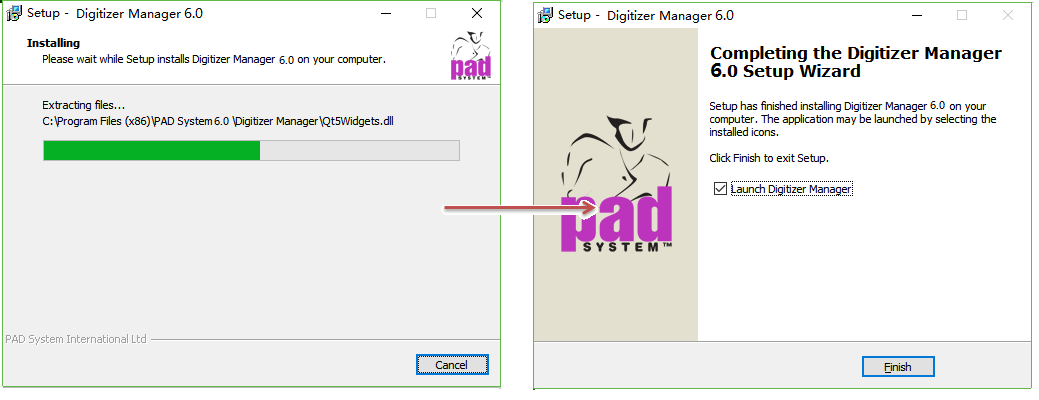Chapter 1 - Digitizer Manager Installation¶
How to install Digitizer Manager¶
Go to Padsystem website to download “Digitizer Manager.exe”
For a PC install: double-click Digitizer_Manager.exe; for a Mac install: double-click Digitizer Manager Install.mpkg
Click “Next”
After reading the License Agreement, select “I accept the agreement” and “Next” to continue installation.
Select a folder where Setup will install Digitizer Manager, then click “Next”:
Select a folder where Setup will create the program’s shortcuts, then click “Next”:
Click “Next” to create a desktop icon:
Click “Install” to continue with the installation, or click “Back” if you want to review or change any settings.
Finish installation.