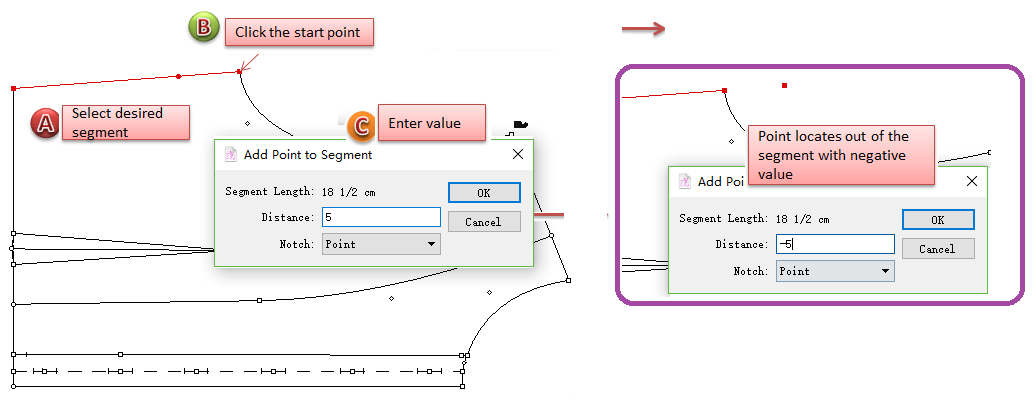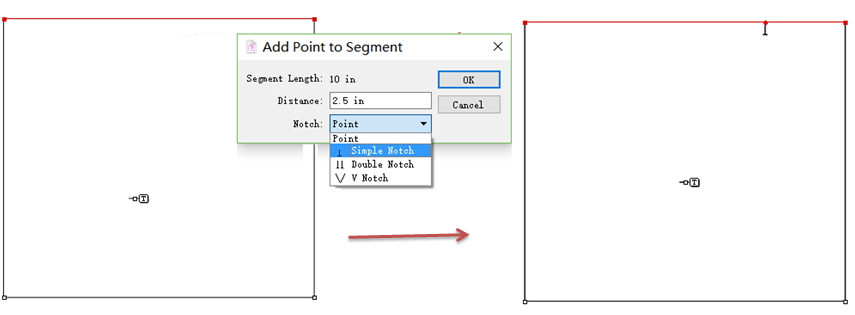Add Point to Segment¶
Add Point to Segment¶
Allow users to add points to the segments with precise value.
Add point to segment¶
Select desired segment;
Select
tool;
Click the start point of the segment;
Enter value in the dialog box, click [OK].
Note
The point locates on the segment by entering positive value, out of the segment by negative value.
Add a notch¶
New in V7.0 Notch option is added to the dialog box, users can add a point and a notch at the same time: