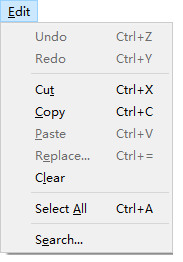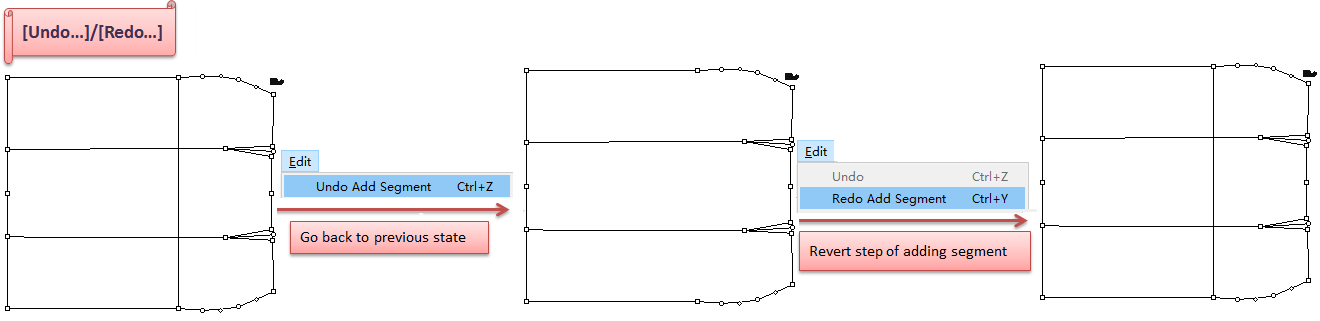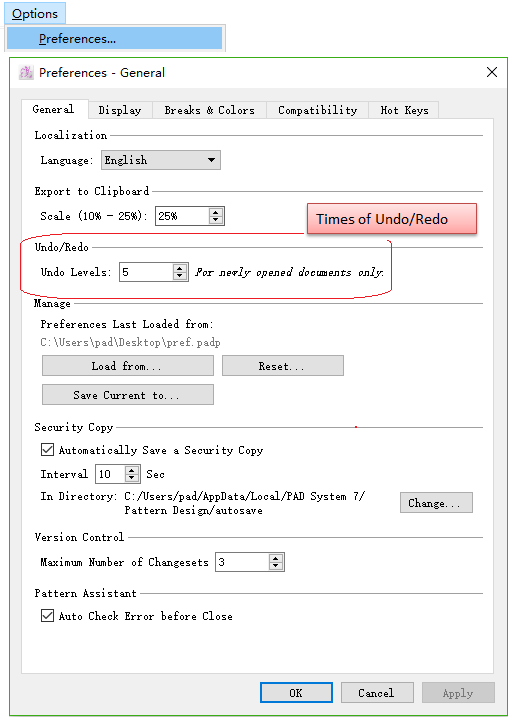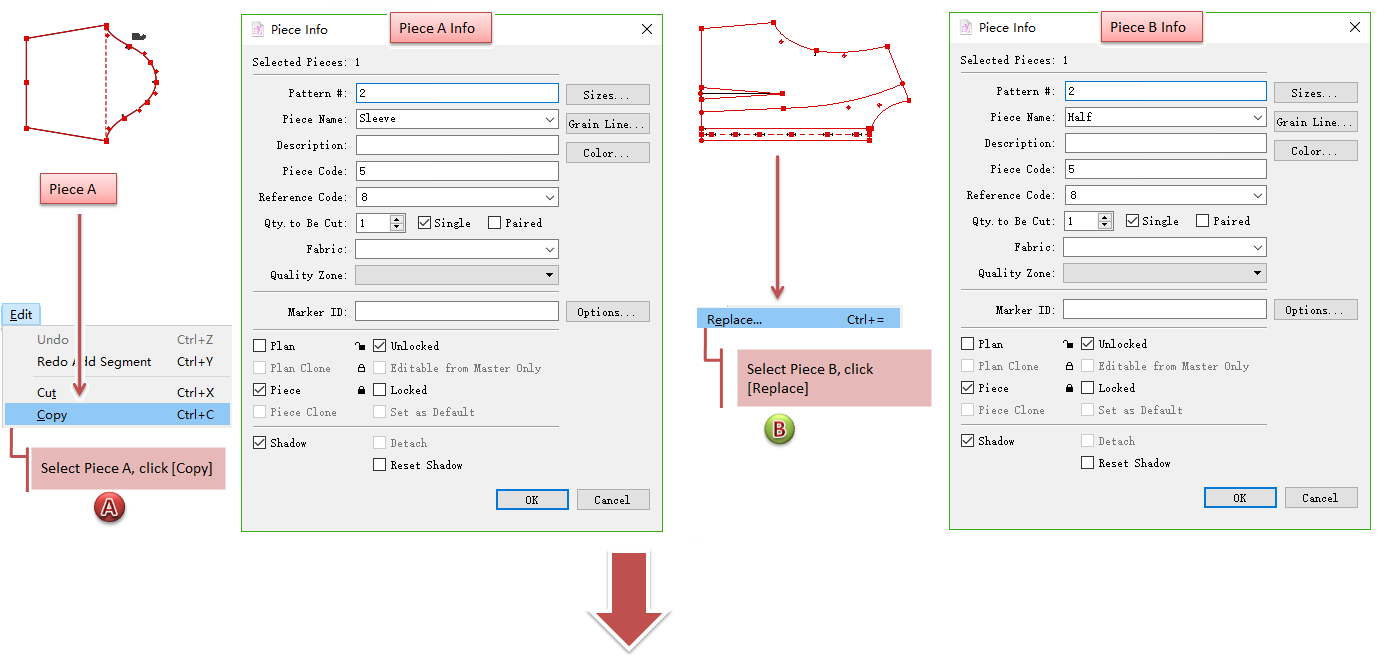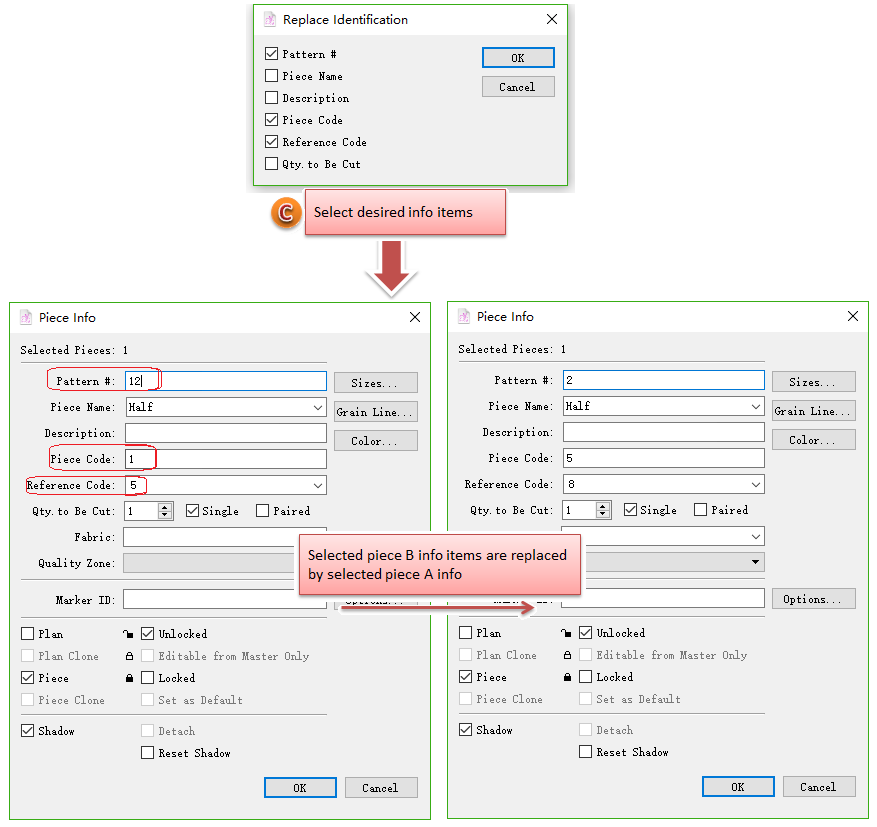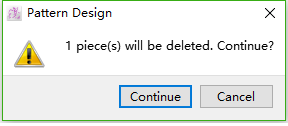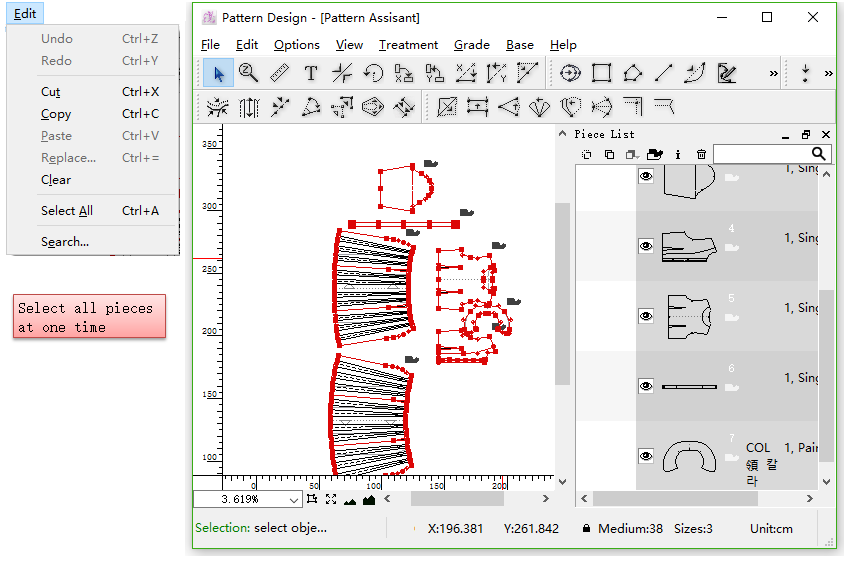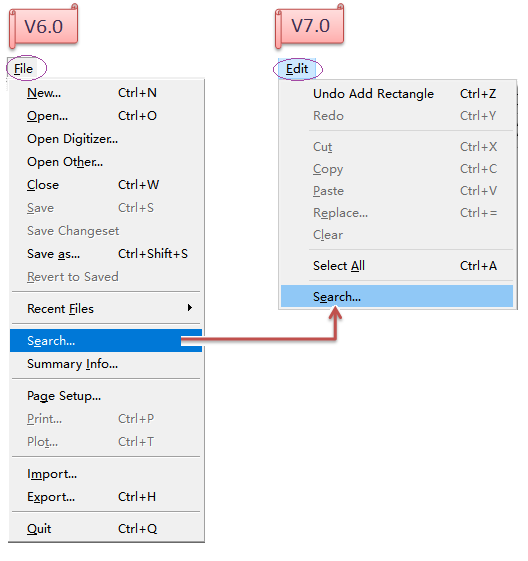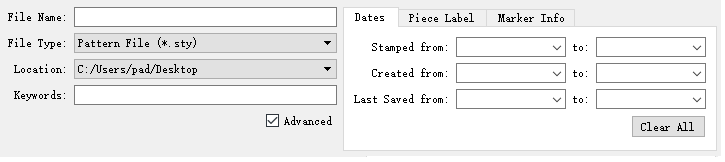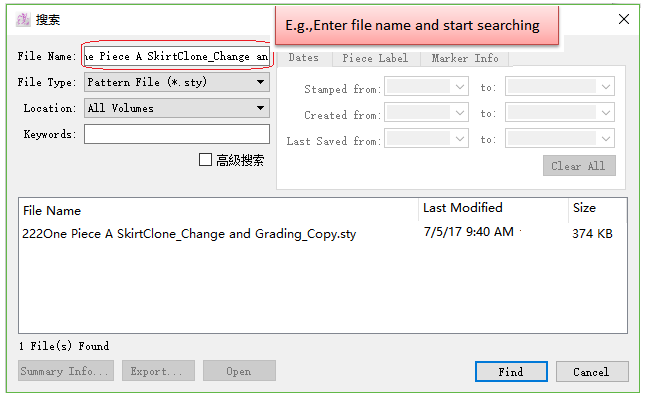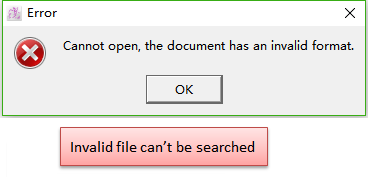[Edit] Menu:
[Undo]/[Redo]¶
[Undo...]: Go back to the edition of last time, recover the status before modifying.
[Redo...]: Revert any move cancelled by Undo command.
Allow to undo/redo from 3 to 20 moves. Go to [Options] menu; then select [Preferences] - [General] and change the Undo Levels (3-20) in the field.
[Cut]¶
Allow user to remove the slelected pieces from the working area. The cut piece(s) is/are temporarily kept at the clipboard and can be pasted to somewhere else of the same working area or in other files.
[Copy]¶
Allow user to copy selected pieces from the working area. The origin is/are still kept in the working area while copied piece(s) is/are temporarily kept at the clipboard to paste on somewhere else in the same working area or in other files.
[Paste]¶
Allow user to paste the previous copied/cut pieces onto the current working area. Copied/Cut piece(s) can be pasted in other files.
[Replace]¶
Allow user to copy the selected information of selected piece and replace the information to another piece.
How to do:
- Select the desired piece (E.g. Piece A);
- Click Menu [Edit]- [Copy];
- Select the targeted piece (E.g. Piece B);
- Click Menu [Edit] - [Replace];
- Raplace Indetification dialog box appears, click the desired information (like Pattern #, Piece Code and Reference Code);
- Click [OK].
[Clear]¶
Allow user to delete the selected piece. Select the desired piece, click [Edit] - [Clear], a dialog box appears to remind you if delete it or not:
Click [Continue] to confirm deletion, click [Cancle] to give up deletion.
[Selet All]¶
Allow user to select all visible elements on the working area at a time.
[Search...]¶
Allow user to search any files with different search criteria for sorting purpose.
In V7.0, the position of [Search...] is moved from [File] Menu to [Edit] Menu.
User can use file name/filey type/keywords and other criteria to help search. And user also can select Advanced and apply the advanced search criteria to narrow the search.
For example, search file by File Name:
備註
The target file must be identified by system. If the file is invalid, you can’t search the file by using this function.