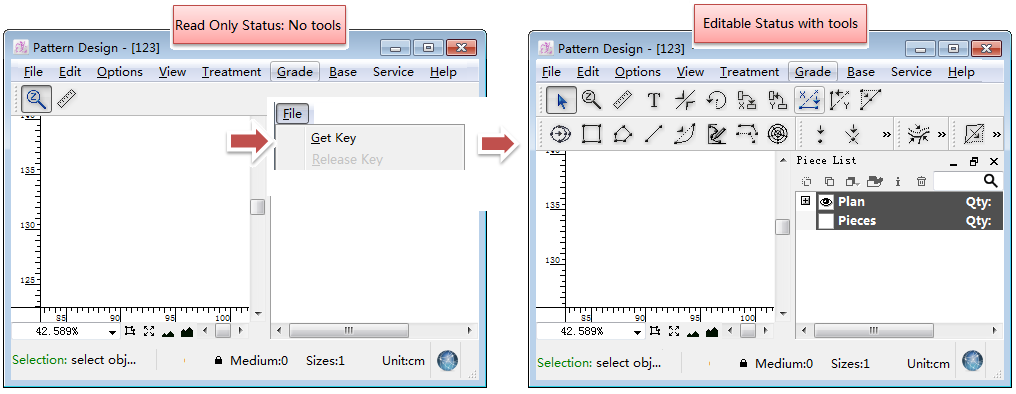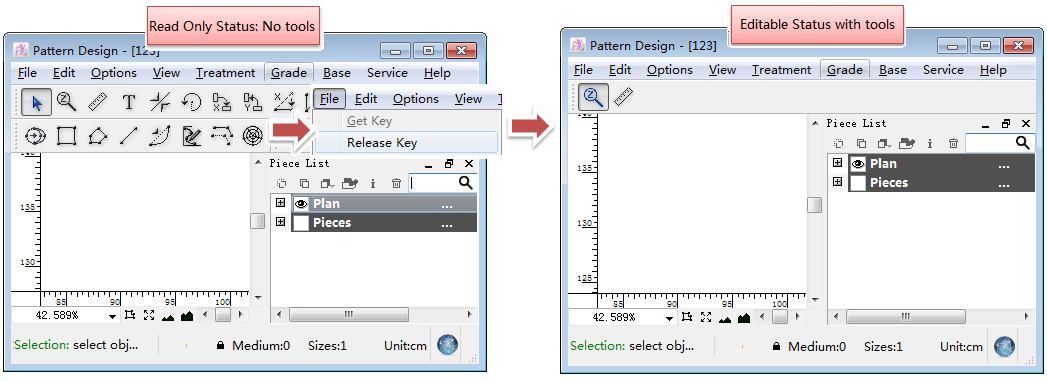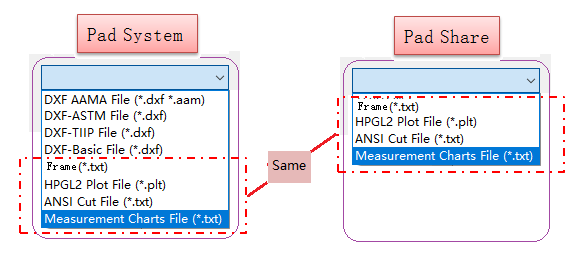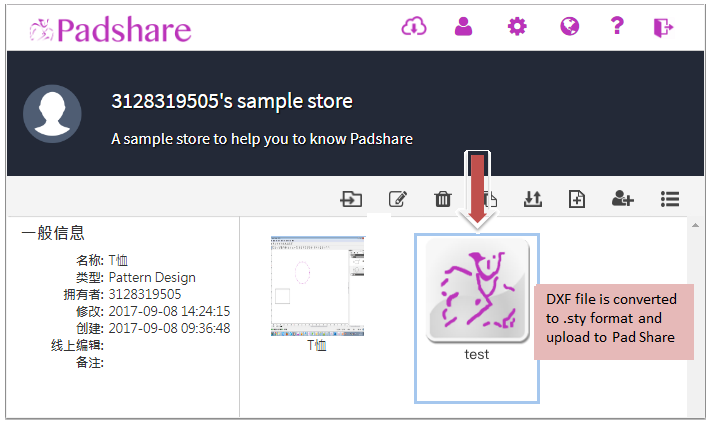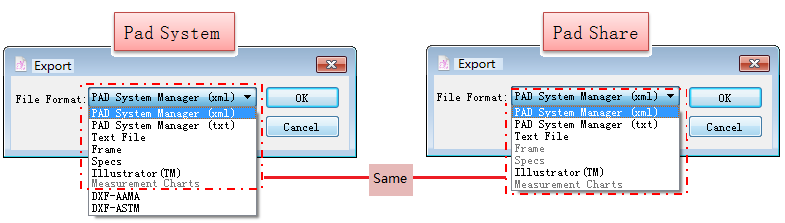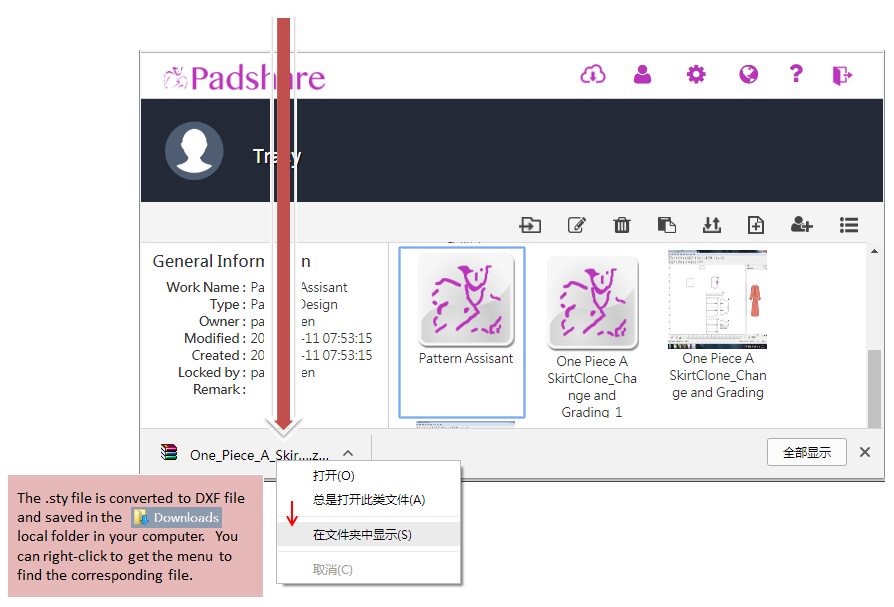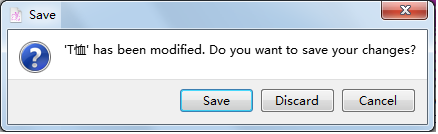[Get Key]¶
If you buy one key for your account, and want to share the account with more people or invite someone to check/edit the files, then:
When User A is editing a file with the key, User B (or Invitee B) can log in this account meanwhile but only read the file;
If User B (or Invitee B) want to get the key to edit the file, he needs to ask User A to release the key so that User B can click [Get Key]. The Read Only status changes into Editable status.
[Release Key]¶
[Release Key] is relative to [Get Key]. Because the number of key is limited, other people get the key to edit the file after releasing the key by the user who is using the key.
[Read Digitizer…]¶
This function is the same as [Open Digitizer] in PAD System. For more information, please refer to the corresponding section of PAD System File introdution
[Load…]¶
Merge a new file into the current opening file. Or replace the current file with the new opening file.
[Save…]¶
Save the modification of the file.
[Summary Info]¶
This function is the same as [Summary Info] in PAD System. For more information, please refer to the corresponding section of PAD System File introdution
[Print…]¶
This function is the same as [Print…] in PAD System. For more information, please refer to the corresponding section of PAD System File introdution
[Plot…]¶
This function is the same as [Plot…] in PAD System. For more information, please refer to the corresponding section of PAD System File introdution.
[Import…]¶
How to import DXF file in Pad Share:
Click the Upload button in the web page:
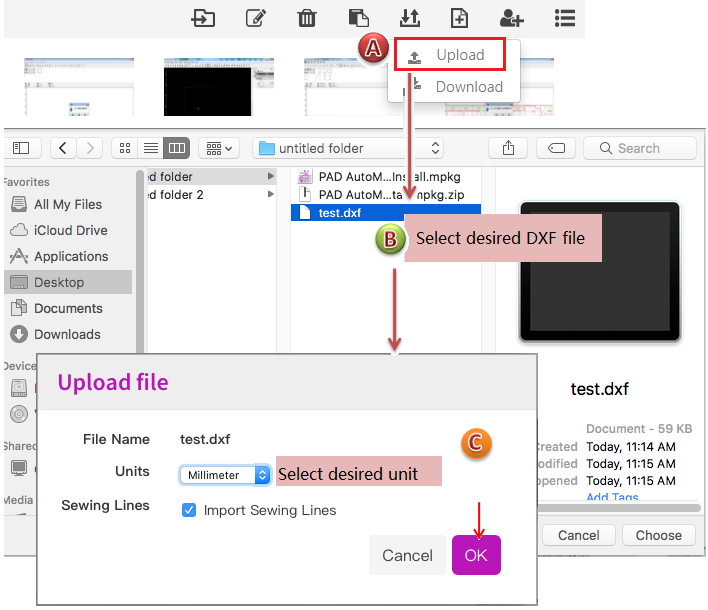
[Export…]¶
How to export DXF file in Pad Share:
Click the Download button in the web page:
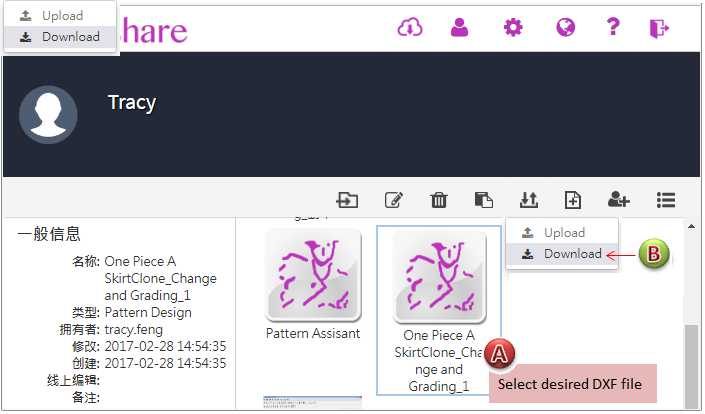
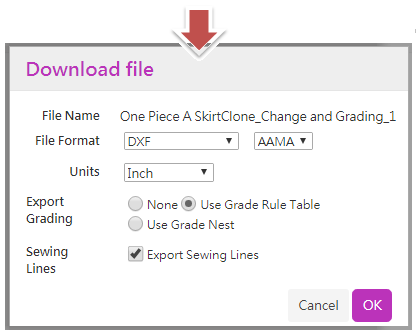
[Quit]¶
Close this application and all the open files.
The application will close directly if no modification is made.
If there is any modification unsaved, a warning dialog box appears:
Save: Save the modification and close the window.
Discard: Give up saving the modification and close the window.
Cancle: Go back to the window, do not close the window.