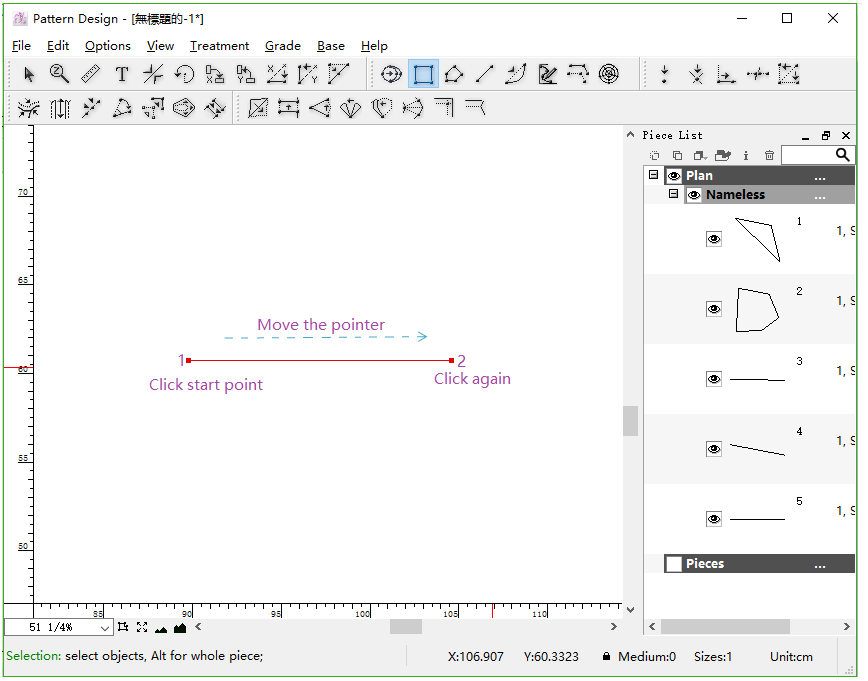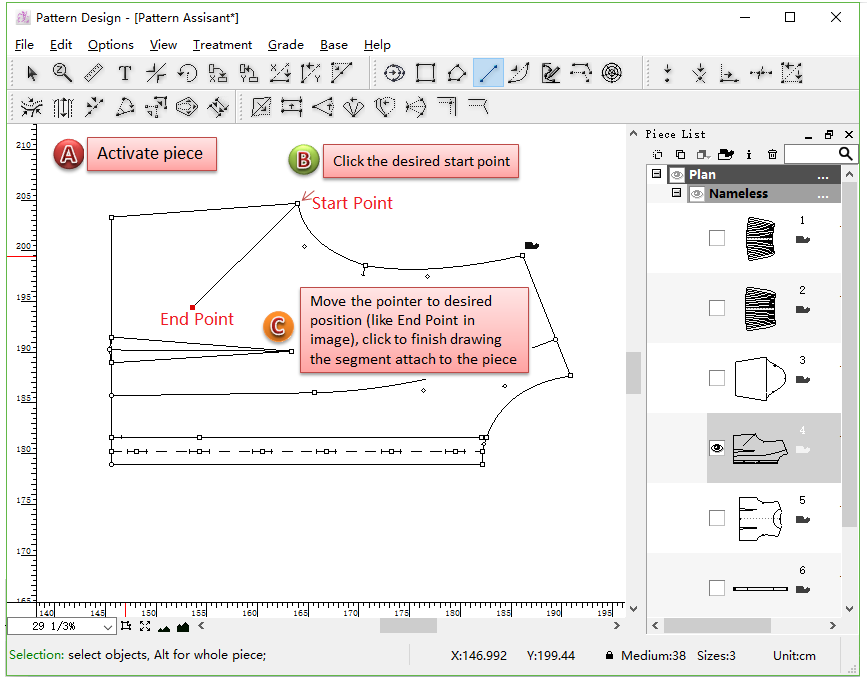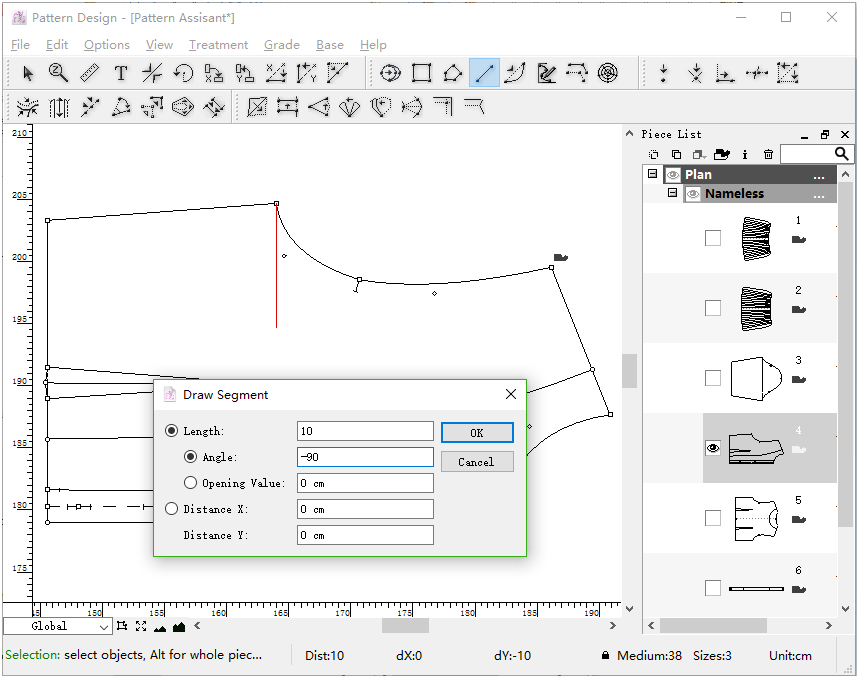Segment¶
Segment¶
Allow users to draw a segment on any position of the working area, or on the desired piece.
Draw a segment on working area¶
Select
tool;
Click the start point without releasing the mouse button, move it to desired position and release; or click the start point, move it to desired position, and click once more.
Draw a segment on desired piece¶
Activate piece;
Select
tool;
Click on the desired position (like the start point in the image), move the pointer to desired position (like the end point in the image), click to finish drawing.
Enter values to draw segment¶
Select
tool;
Hold down Alt (Windows) or Option (Macintosh) or Alt+Windows (Linux) key, click the point where you want your segment to start (if the segment has to be grouped or attached to a piece, the piece must be activated prior drawing the segment);
Enter the value in the dialog box, click [OK] button.
Note
New in V7.0: It preview the result.